Font Awesome is a famous iconic font. In a case, iconic font is useful because we can use many icons without a lot of small files.
Follow the below steps to integrate Font Awesome in your Xcode project.
- Create a project in xcode.
- Download the zip font form http://fontawesome.io/
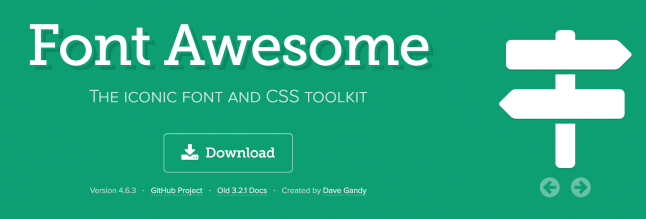
- Unzip the folder and drag fonts/fontawesome-webfont.ttf into your project
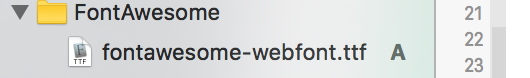
- Open Info.plist file
- Add a new key “Fonts provided by application”. This is of type Array.
- Expand the array, and for Item 0, set the string value to “fontawesome-webfont.ttf”
Congratulations, you have integrated font awesome into your project
How to use Font Awesome
- Drop a label on View Controller
- Set the font to “Custom”, and the family to FontAwesome
- Set the font size to 50
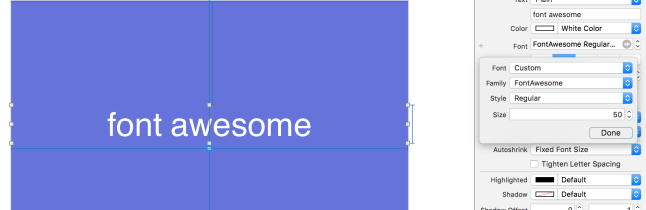
- Connect label to your view controller with IBOutlet
- Set the label text by using of font awesome unicode.
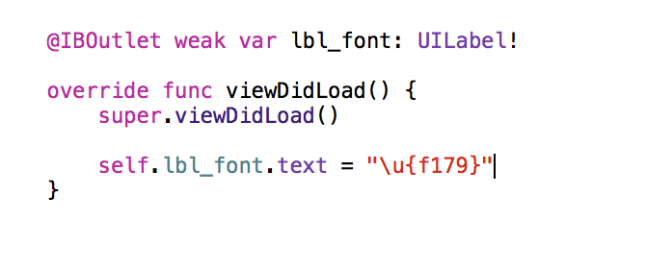 OUTPUT
OUTPUT
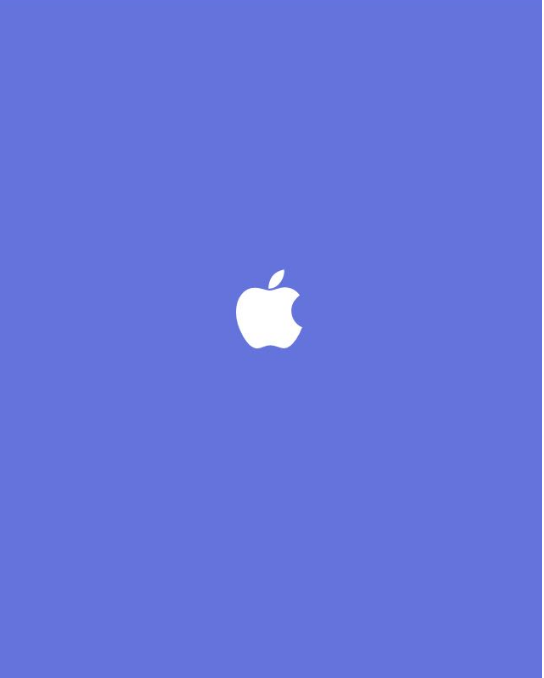
That’s It. If you like this post, Please comment below and subscribe this blog.

